Made for Apple Silicon, FxPlug 4
LUT Manager
A new solution to manage and preview LUTs for most video and photo apps on the Mac
Get the most out of your LUT collection.
Try LUT Manager for 7-days or buy now
Create work that really stands out
Manage, preview and apply LUTs to get stunning looks for your photos and videos
LUT Manager is designed for filmmakers, video editors, colorists, photographers, YouTubers and vloggers to provide an easy and visual way to organise, browse and preview LUT libraries on Mac computers.
Introducing LUT Manager
LUT Manager as a plugin for Final Cut Pro
Working with LUTs. Now Simplified.
Visually stunning possibilities at your fingertips
An all-in-one solution
Most content creators own large amounts of LUTs obtained from across various sources. Choosing the right LUT for the job becomes a cumbersome and often impossible task. LUT Manager scans folders containing LUTs on your Mac and enables instant preview of hundreds or even thousands of LUTs applied to a reference image.

A visual process
Finding the right LUT for your project is fast, visual and easy. Once you’ve imported images and videos directly from your Mac libraries or Photos app to LUT Manager, create Collections to organise your LUTs and quickly preview the imported image seeing the results in real time before committing to a choice.
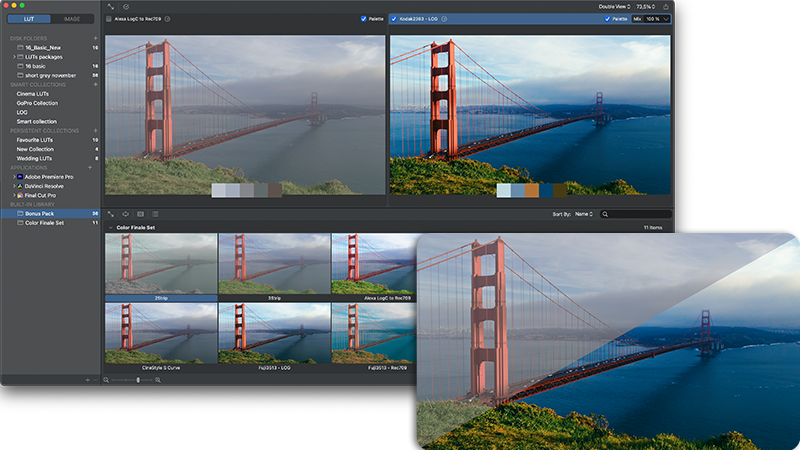
Support
Contact support@colorfinale.com if you have any questions
License Manager
Manage your license keys and active devices
What are the minimum system requirements?
- Apple Mac with Intel or Apple Silicon CPU
- macOS 10.15 Catalina - macOS 13 Ventura
- Graphics card with Metal 2 support
- Internet connection for software activation and periodic online checking
Are there any built-in LUTs that come with LUT Manager?
Yes! LUT Manager comes with a set of LUTs so that you can instantly get started with applying looks to your projects
How many computers can I run LUT Manager on?
A license for LUT Manager activates up to two computers.
How do I set up integration with my video editing application?
You can enable access to a video editor's LUTs folder in LUT Manager's preferences window.
Is this a plugin or a standalone app?
LUT Manager is a standalone app for macOS. We have also recently released an update that also turns LUT Manager into a plugin for Final Cut Pro.
What’s included with a purchase of LUT Manager?
Perpetual license for the app, and one year of free updates. Extend your support period here.
I purchased LUT Manager before 1st September 2023, how much support do I get?
The annual update program started 1st of January, 2024. All apps and plugins purchased before 1st of September 2023 are automatically getting 3 months of free updates — until 1st of March 2024. Extend additional years of support & updates here.
What happens after the free support and update period expires?
At any point you will be able to purchase additional years of support and updates, which will be added on to your existing time period. Once this expires, you will no longer receive email support and software updates. Extend your support period here.