Overview
Here's what's new in the 2.9 update for Color Finale 2 Pro. There's now an option to export a mask that's been created in a layer or a group to the plugin's resulting image. This means you now have more ways to composite and color grade shots in Final Cut Pro.

For example, you can automatically isolate and track a person with the AI Person Mask and then use that mask to swiftly replace the background by simply putting the masked clip over your background clip on the timeline.

Or how about adding some fancy titles behind the person?

How to use
To use this feature, after adding and creating or generating a mask, right click on the layer or group and choose 'Publish Mask'.
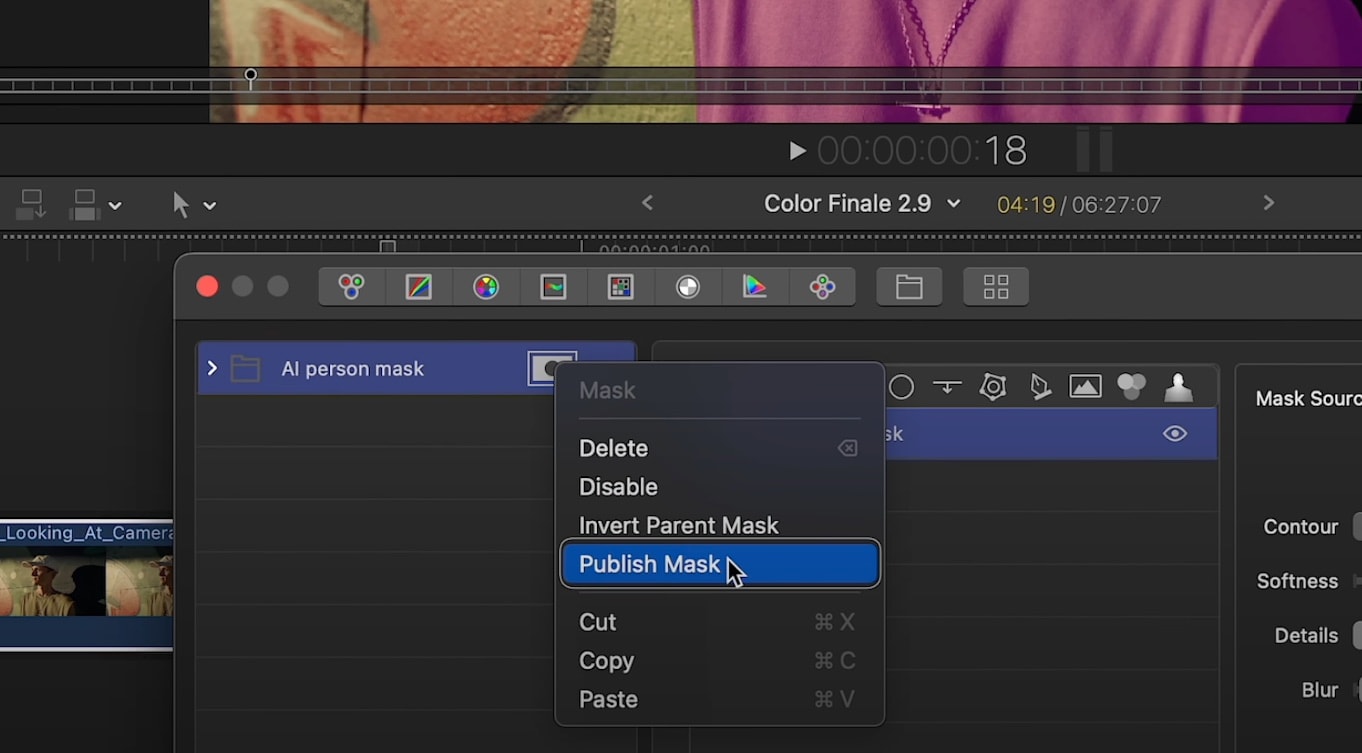
Once the mask is published you can decide whether you want a cutout or just the mask itself.
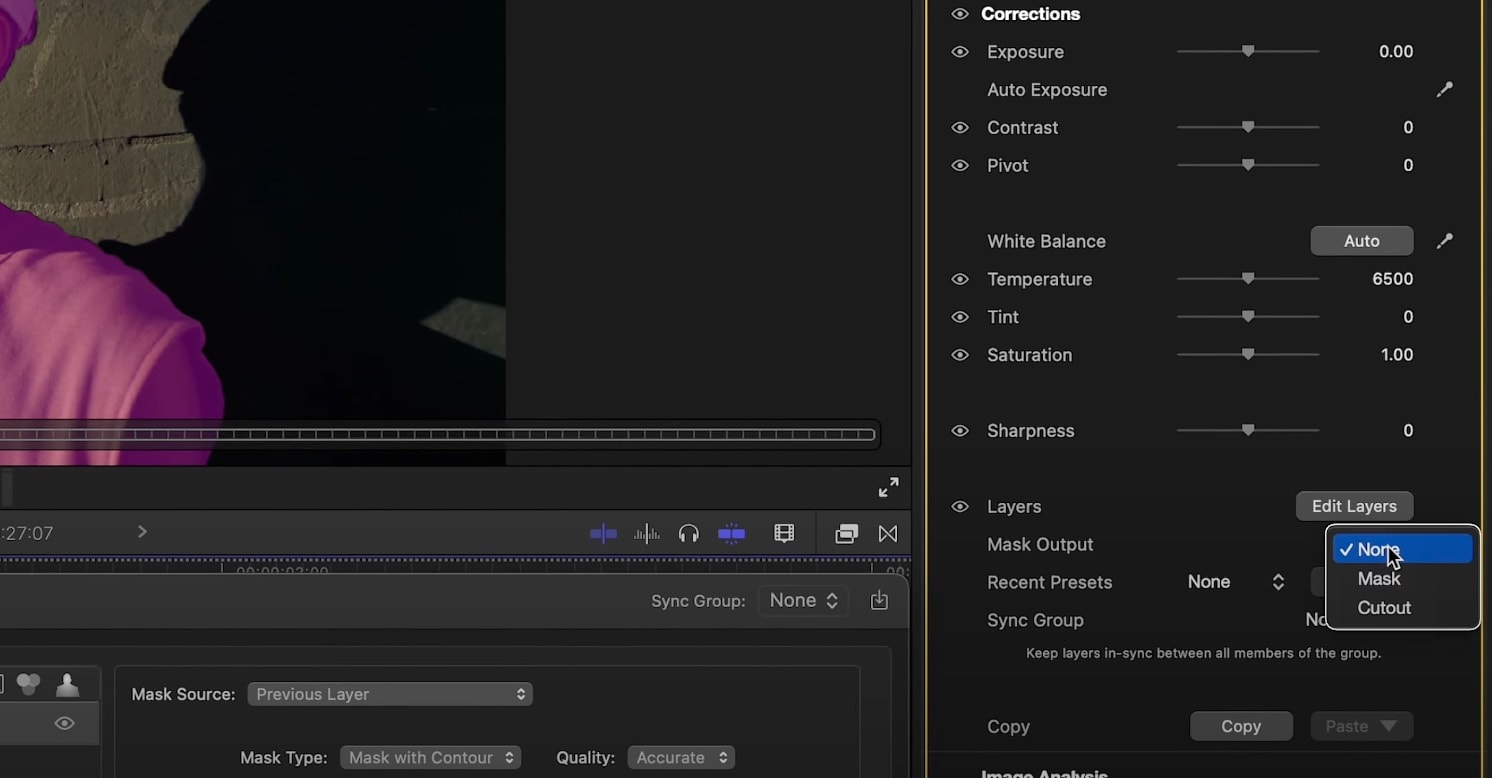
We hope you find this feature a pleasant addition to your workflow. The 2.9 update is free for all Color Finale 2 Pro users within their support period. Read the release notes. Information about annual support.