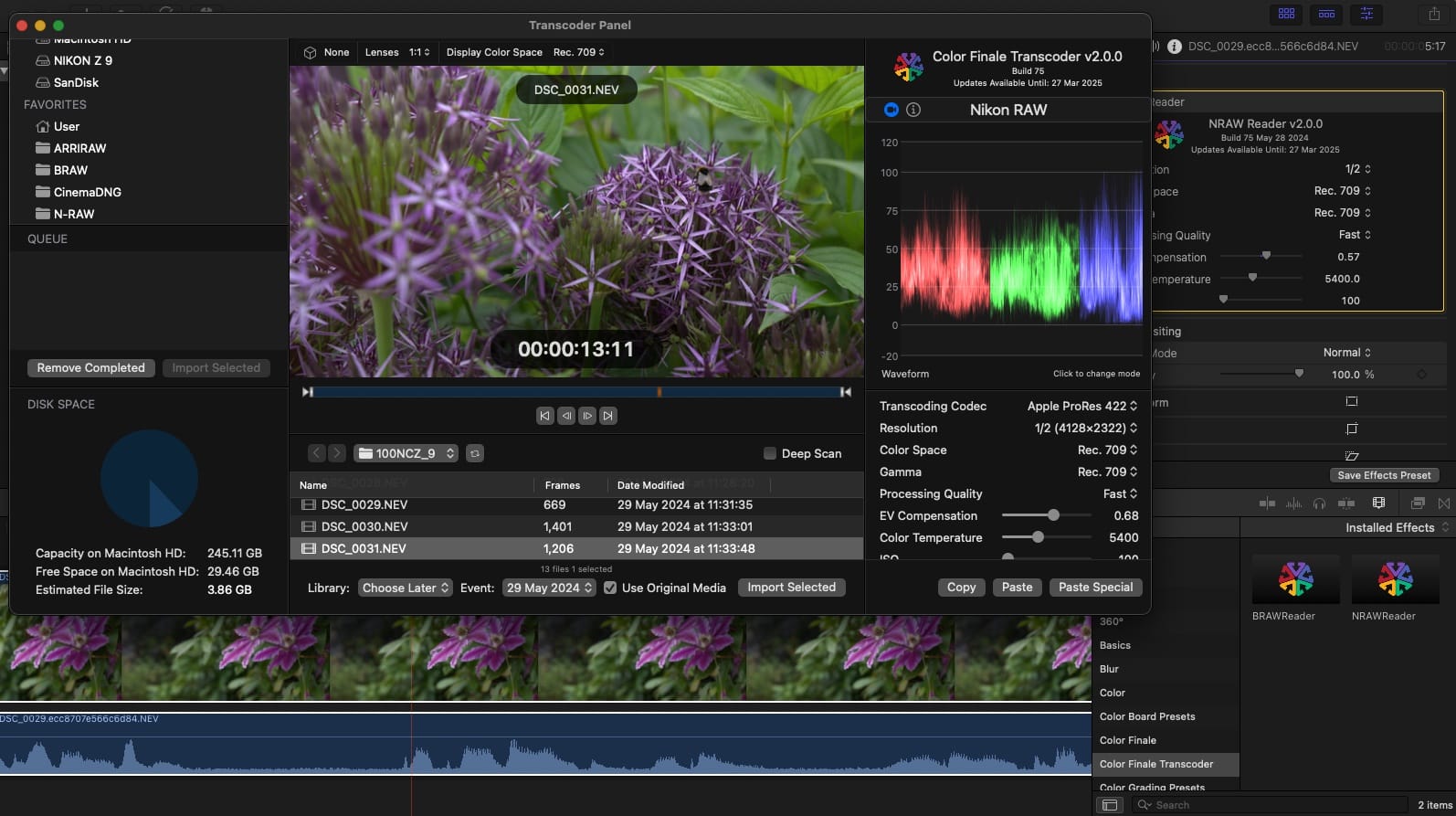
Enhancing your Final Cut Pro experience
Final Cut Pro users are well aware that their beloved program delivers exceptional value and user experience. It consistently outperforms similar applications on the macOS platform in terms of performance and efficiency. However, there is one caveat: it doesn't seamlessly integrate with certain technologies due to Apple's choices. Editing certain raw media formats is one area where users must rely on third-party applications for processing before bringing the results into Final Cut Pro. To address this gap, we introduced the original Color Finale Transcoder in March 2020.
As the industry evolves with new cameras and formats, new favorites emerge, and established formats offer enhancements. Users are ready to explore new workflows to handle raw media. Transcoder has become one of our most successful products, and it is only natural that we continue to innovate and add new, requested features. We are excited to present Color Finale Transcoder 2.0.
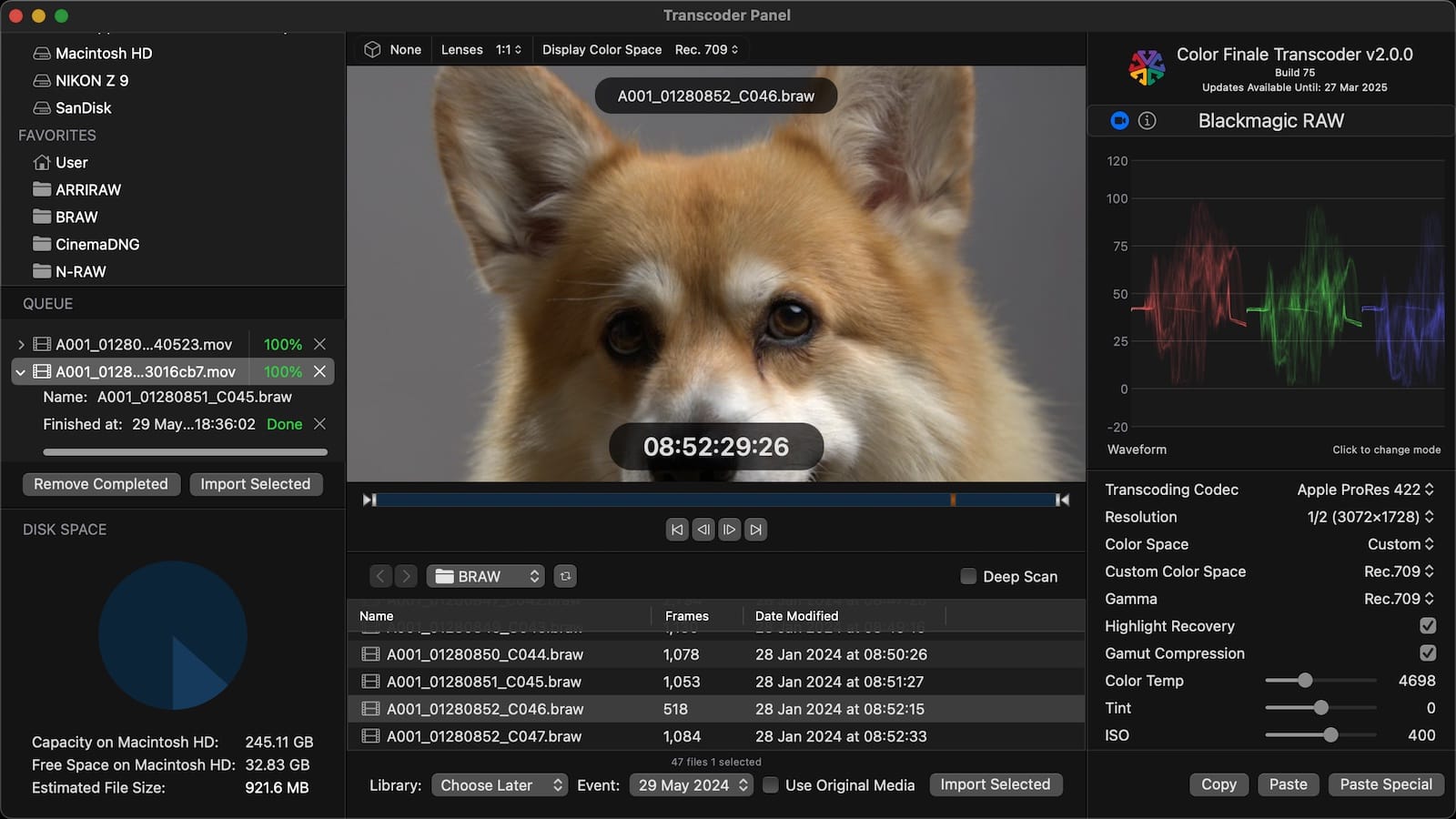
The Swiss Army Knife for raw video workflows
Transcoder 2.0 is designed for videographers and editors who work with raw video formats. Record fearlessly with today’s popular video cameras, knowing that you can effortlessly cut the highest quality footage in Final Cut Pro or use it as a raw media processing solution to create ready-to-edit QuickTime media from raw video files.
What you can do with Color Finale Transcoder 2.0
Use Transcoder 2.0 to work with
- N-RAW (new)
- BRAW
- ARRIRAW
- CinemaDNG
- Raw image stills (new)
Here’s a closer look at the full feature set
- Browse and Select Raw Media: easily navigate your disks to select raw media.
- Keep Full Metadata: carry over camera metadata for use within the Final Cut Pro.
- Essential Adjustments: adjust exposure, white balance, and other critical settings for raw media.
- Waveform Monitoring: verify your adjustments against waveforms for accuracy.
- Integration with FCP Libraries: add transcoded media directly into FCP libraries—metadata fully preserved.
- Job Queue Management: efficiently handle multiple transcoding jobs.
- Preview LUTs: use display LUTs for non-destructive preview of raw footage.
- Handle Anamorphic Footage: preview anamorphic footage the way it’s meant to be seen.
- Timeline Playback Without Transcoding: cut BRAW and N-RAW footage directly on the FCP timeline without the need for transcoding.
- Process Raw Images from Stills: gather sequences of raw frames and export them as videos.
- Flexible Export: save transcoded files anywhere on local and network disks.
- Explode Raw Video Files: break raw video files down into individual frames and save them as stills sequences
- Standalone or Workflow Extension: use Color Finale Transcoder 2.0 independently as a standalone app or as a workflow extension within Final Cut Pro.
- N-RAW and BRAW Plugins: Transcoder 2.0 comes with two Final Cut Pro plugins that enable N-RAW and BRAW editing without the need for prior transcoding.
Why Color Finale Transcoder 2.0 is a game-changer, especially for Nikon Z8/Z9 users
One of the standout features of Transcoder 2.0 is its support for 8K Nikon N-RAW media. For the first time, you can place this high-resolution format (along with BRAW) directly onto your Final Cut Pro timeline without needing to transcode it first. Complete with full audio support and no compound clips, it streamlines your editing workflow.

Release Date
Color Finale Transcoder 2.0 is out now! Try it free for 7 days or buy from the store. It’s designed to meet the evolving needs of today’s videographers by providing a comprehensive and efficient set of tools for processing raw media. By supporting the latest raw formats and offering a suite of powerful features, Transcoder 2.0 ensures that you can focus on what you do best: creating stories wrapped in high-quality visuals.