Introduction
Subtractive Grading is just one of the new film emulation tools in the 2.10 update for Color Finale 2 Pro. It’s a colour grading technique that's about controlling colours in an image by removing or reducing colour components. The basic idea is that by taking away one or more of the primary colour components (red, green, or blue), you can bring out complementary colours.
For example, reducing red makes the image look more cyan because cyan is the opposite of red on the colour wheel.
Complementary Colours:
- Red <-> cyan
- Green <-> magenta
- Blue <-> yellow

So when you subtract a primary colour, its opposite colour shows up more strongly.
Why use it? Subtractive colour grading gives you precise control over the mood, style, and feel of a video. You can create cooler or warmer looks, balance skin tones, or highlight specific visual elements by subtly reducing certain colour channels.
Example 1

Here's a practical example. Suppose you're working on a scene with a lot of green foliage, but you want to make it as warm and natural as possible. By reducing the green channel slightly, the reds and yellows become more prominent, giving the scene this warmer look.
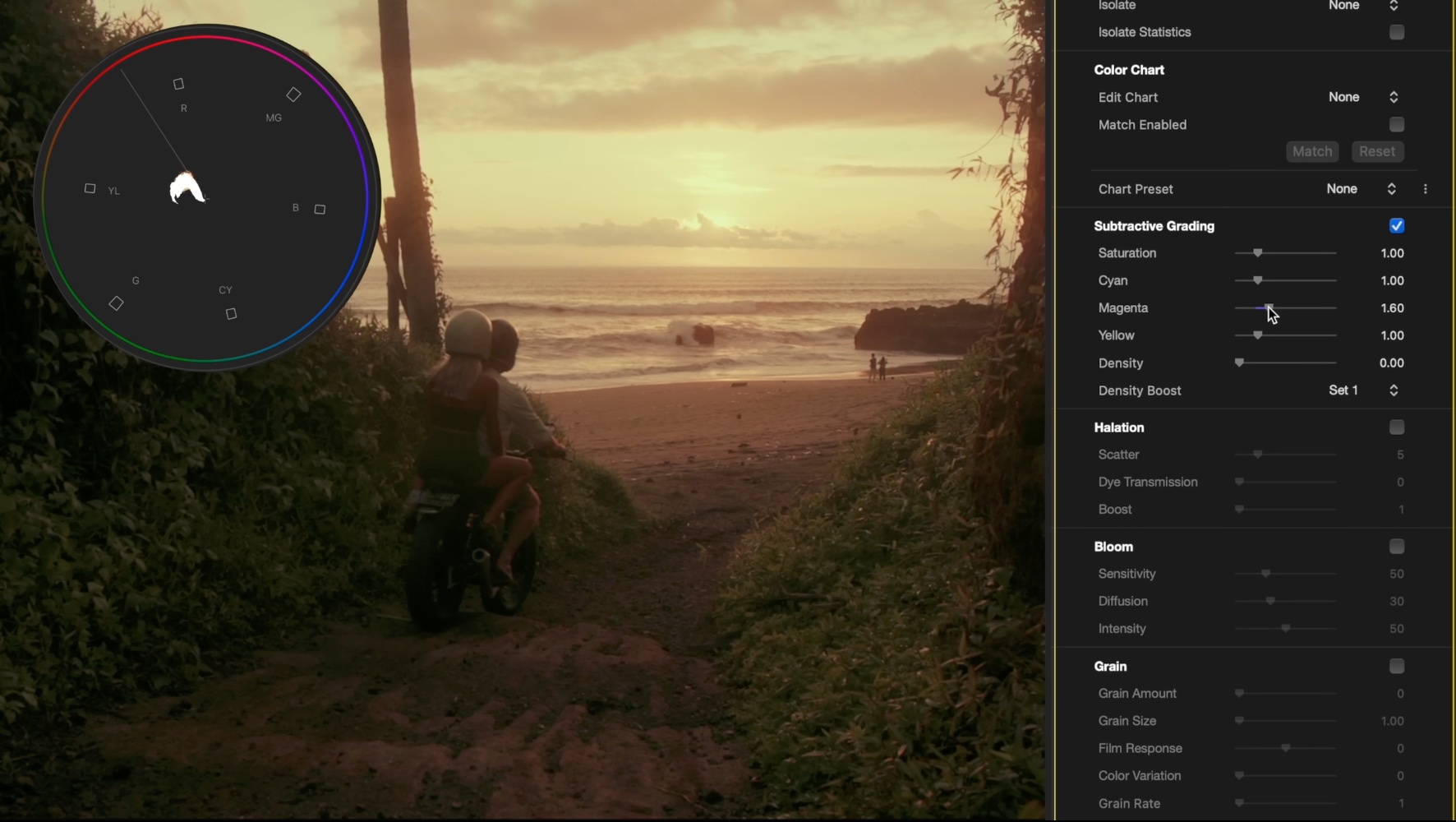
By explaining it this way, you can start experimenting with subtractive colour grading using simple tools and begin to understand how removing colours affects the image.
Subtractive Grading Tool
In the Subtractive Grading tool, we use subtractive primaries: cyan, magenta, and yellow. So when you increase or decrease these colours, you’re effectively ‘subtracting’ their corresponding additive primaries. Have a look at the 2:20 mark in the video embedded above for a clear visualisation of these parameters.
• Cyan slider: Increasing cyan reduces the red in the image, making it have a cooler colour temperature and emphasising blues and greens. And vice versa, increasing the red tones if we remove cyan, adding warmth.
• Magenta slider: Increasing magenta reduces green, shifting the image towards purple and red hues. Decreasing magenta increases green, which can add vibrancy to foliage or natural scenes.
• Yellow slider: Increasing yellow reduces blue, adding warmth and making the image more yellow and red. Decreasing yellow will create a cooler effect.
Example 2

In this example we feel that the scene is too warm (too much red and yellow), so we increase the cyan and magenta slightly to reduce the red and green components, giving the image a more neutral look.

Subtractive Grading vs Colour Wheels
How can subtractive grading help you?
Traditional telecine colour correction is based on additive RGB controls. You increase or decrease the red, green, and blue channels directly to alter the colour balance. This method is often linear and intuitive but may lack the subtlety needed in complex scenes.
Subtractive grading on the other hand provides more nuanced control over colour shifts, especially in skin tones and highlights where balancing between warm and cool tones is crucial. You don't have to work all three RGB channels to get the right balance, which can often result in an over-corrected, artificial look.
-
It's an easier way to fine-tune skin tones without introducing unwanted colour shifts. For example, slightly reducing magenta will bring out more natural greens without affecting the blues and reds as strongly.
-
Remove a dominant colour like cyan to enhance the warmth and depth of an image, without skewing the overall balance too heavily in any one direction. This makes it more suited for achieving subtle, film-like colour tones, particularly in highlights and shadows.
-
In scenes with mixed lighting (for example tungsten and daylight), it can be difficult to manage the competing colour temperatures using additive controls, as adding or removing blue, red, or green will affect the entire image uniformly. Subtractive grading allows for more selective adjustments. For example, you can reduce yellow to handle warm tungsten lights without significantly impacting the daylight regions. This is also useful for night scenes, or in general anywhere you want to preserve certain lighting elements while neutralising others.
Conclusion
Subtractive grading offers a level of precision and control that’s ideal for achieving natural, film-like results. It’s especially good for handling skin tones, mixed lighting environments, and complex colour grading scenarios where subtlety is key. Combined with the other film emulation tools such as grain, bloom, halation, and vignette, you can create some truly analogue looks. Try for yourself with a free 7-day trial. Thanks for reading!