One of colorists' favourite tools from the early days of electronic color correction has always been color wheels, also known as telecine wheels. With math that is simple to implement using electronic circuits and producing predictable results, they have consistently remained relevant.
However, when electronic color correction was introduced to the world of film grading and digital intermediate, telecine wheels applied to film scans no longer behaved as expected. The fundamental functionality of modifying colors in three distinct tonal ranges — shadows, mid-tones, and highlights — stopped working. This led to the development of a new solution: log wheels.
Scanned digital film negatives stored on computers are represented in the form of optical densities, which are logarithmic values. This is where the name 'log wheels' comes from. Mathematical formulas for tonal ranges have been adopted to simulate the behaviour of telecine wheels when applied to logarithmically encoded data.
Nowadays, log encoding is widely used for digital camera footage. Having log wheels in a colorist's toolbox provides an additional path to achieving high-quality color grading. The Log Wheels tool in Color Finale 2 Pro offer three controls for shadows, midtones, and highlights, and two controls to define tonal ranges for shadows and highlights. There's also a fourth wheel called the 'offset', which is equivalent to the density or printer light control in the realm of film grading.
Consider the offset as an exposure control for log-encoded data, capable of making the image brighter or darker and aiding in adjusting color balance.
Working with Log Wheels requires an understanding of the basic concepts and an adherence to a specific methodology to achieve excellent results. Log Wheels are most effective when applied directly to log material. However, the outcome might not always resemble the finished image yet.
So after using Log Wheels, the log image still needs further 'development' or tone mapping through other techniques, such as applying film emulation LUTs or S-curve corrections. It’s actually a good idea to add this LUT or S-curve correction first and then finesse the image with the Log Wheels. But remember to always put the Log Wheels layer at the bottom — this way it can correctly work with the log footage, before the footage is converted into something like Rec.709.
Lastly, the mathematical formula for log encoding varies from camera to camera. Adjustments to parameters like knee and shoulder are vital for defining actual tonal ranges, especially in the shadows and highlights.
So let's set up a scenario that led to the invention of Log Wheels. We'll start with some log footage and apply a film emulation LUT to it. First, let's use Telecine Color Wheels and attempt to adjust the highlights to improve color balance.

As you can see in the above image, the highlights become easily blown out. Now, let's use Log Wheels and the offset wheel. Notice how the image highlights remain under control, avoiding overexposure and preserving detail.
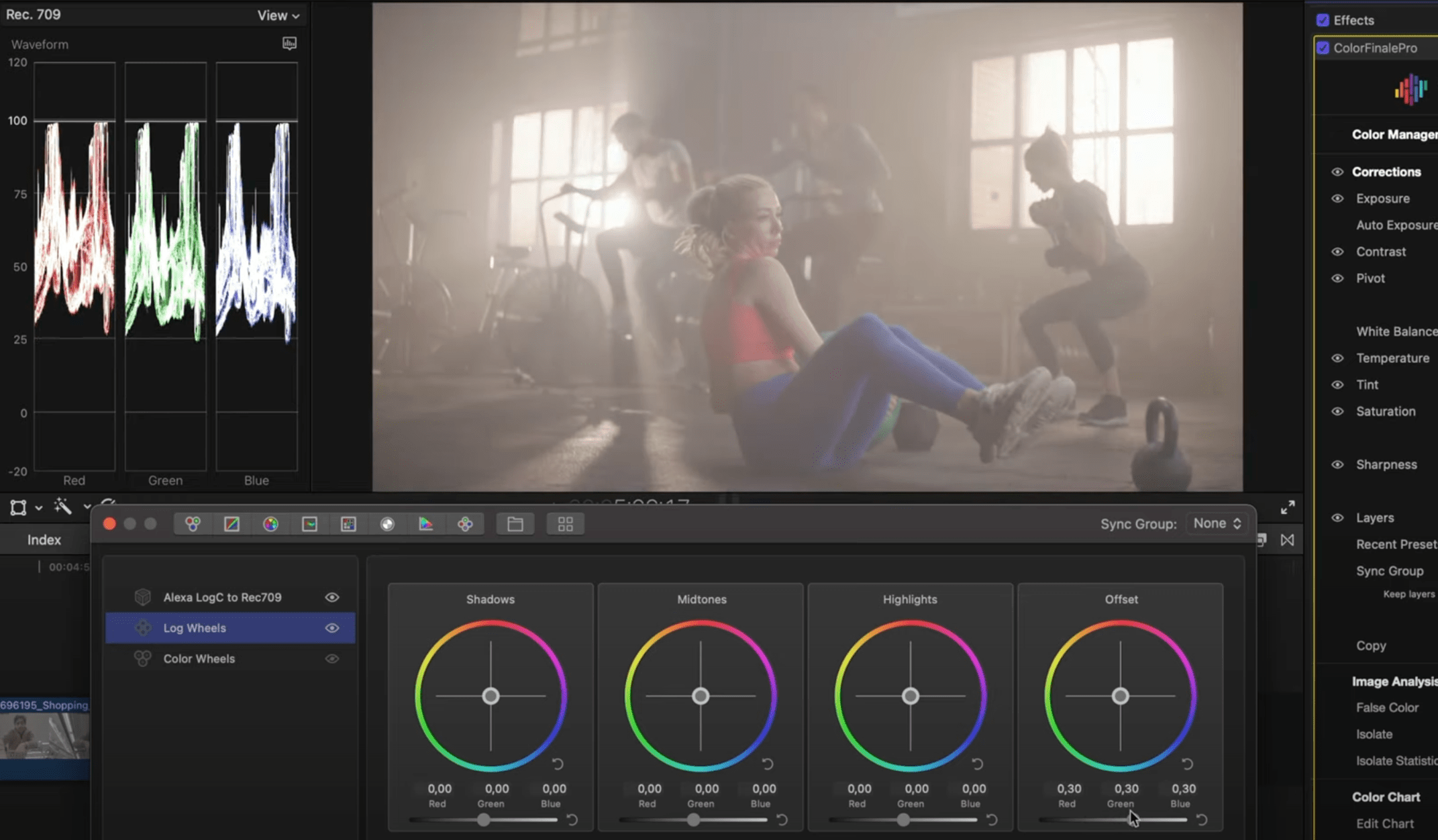
The Log Wheels tool in Color Finale 2 Pro allows you to achieve greater quality of image by working directly on the log footage in the Final Cut Pro timeline, before it's converted into a video color space. Try for yourself with a free 7 day trial of Color Finale 2 Pro, and consider subscribing to our YouTube channel for video versions of these tutorials.