Introduction
Welcome back! In this second part of our series on the new film emulation tools in Color Finale 2 Pro, we’ll focus on Film Halation. This is another exciting feature that came as part of the 2.10 update, designed to give your digital footage the warmth of organic and subtle imperfections of film. If you missed our first video on subtractive grading, be sure to check that out. Try everything for yourself with a free 7-day trial. All links in the description.
What is Film Halation?

Halation is an optical phenomenon found in traditional film stock. It occurs when light scatters inside the film emulsion and creates a glowing halo effect around bright highlights, particularly in high-contrast scenes. In real film, halation often appears as a reddish glow around overexposed areas, caused by the light reflecting off of the film base. This natural imperfection is something that many filmmakers seek to replicate digitally to evoke the look and feel of real film.
Why Use It?
Film halation adds a subtle, yet critical, layer of realism to digital video by mimicking how light interacts with film stock. Without it, digital footage can sometimes feel too clean or clinical. Halation softens hard edges and adds warmth, often giving your footage that authentic, nostalgic film look.
Example 1

Let’s look at a scene with strong bright lights, such as a car’s headlights at night. By applying film halation, you’ll see a slight red halo appear around the most intense highlights, just as it would look if shot on film.
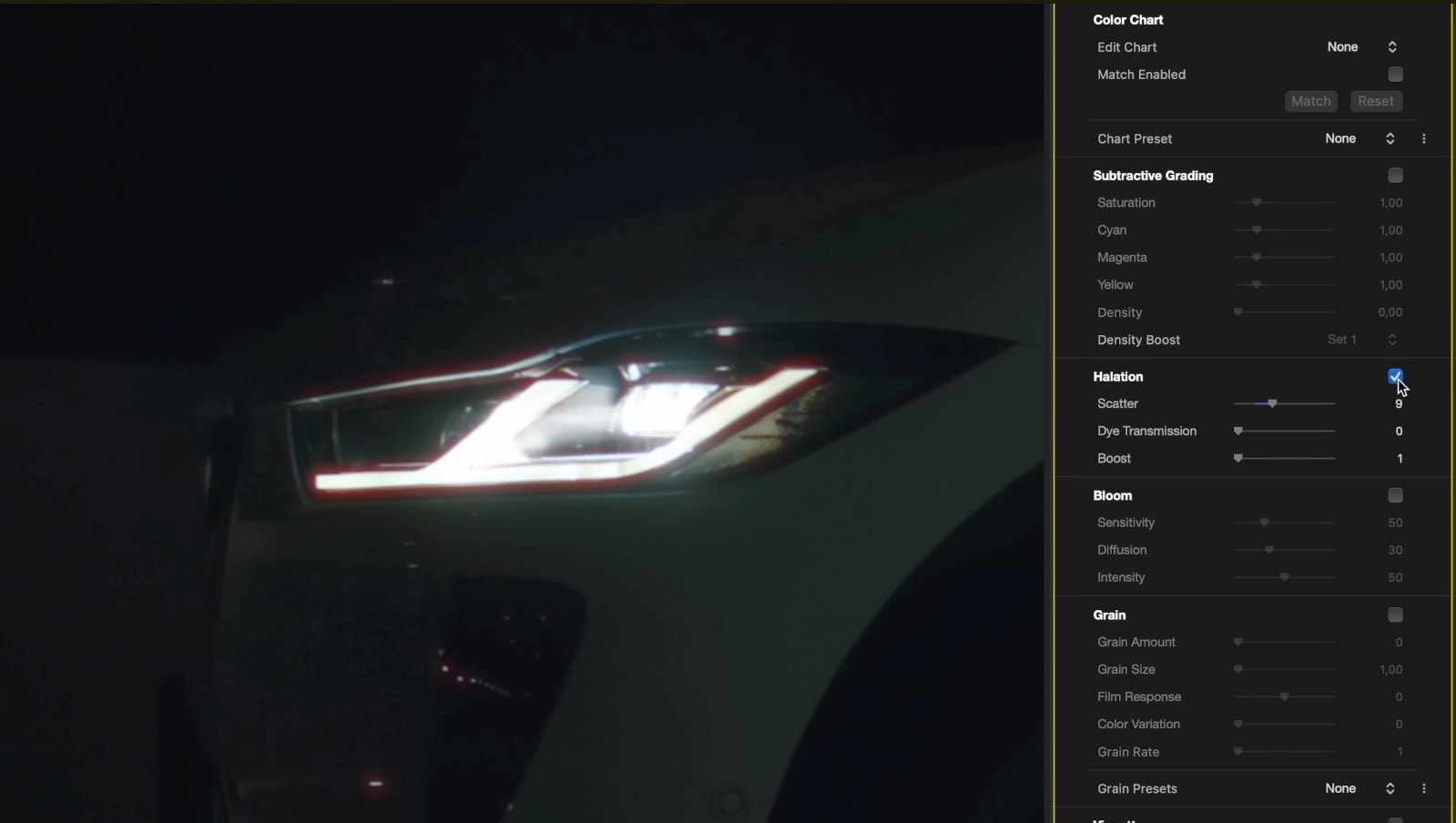
Halation Tool Breakdown
Scatter: Controls how much light spreads beyond the brightest areas of the image. Increasing scatter will create a more pronounced halo effect, making the light diffuse more naturally across surrounding areas. (On screen: Scatter increases the spread of halation.)
In traditional film, light passes through multiple layers of emulsion, each containing different colored dyes. When a bright highlight hits the film, some of the light scatters and reflects off the film base, creating a halo effect known as halation. This effect starts with a red glow because red light scatters the most. However, as the light penetrates deeper into the film, it can also reach the green dye layer, which shifts the halation glow from red to yellow, depending on the intensity of the light.
The Dye Transmission allows you to simulate this process. By increasing dye transmission, you’re essentially letting more light reach the green dye layer, causing the halation to transition from a red hue into a warmer, yellow glow. This creates a more complex and natural halation effect, mimicking how real film stock behaves under intense lighting conditions.
In simpler terms, the Dye Transmission control paints the halation with additional colors, moving it from the initial red into warmer tones, just like how light spreads across different dye layers in traditional film. This gives you greater flexibility in how the halation appears, allowing you to achieve a richer, more film-like aesthetic.
Boost: Boost increases the overall intensity of the halation effect, making it more prominent. This is useful if the highlights in your scene aren’t creating enough halation on their own, and you want to amplify the effect. (On screen: Boost controls the intensity of the halation.)
By adjusting these settings, you can achieve anything from a subtle halation effect to a more exaggerated, stylistic look, depending on the mood and tone you want to create.
Example 2
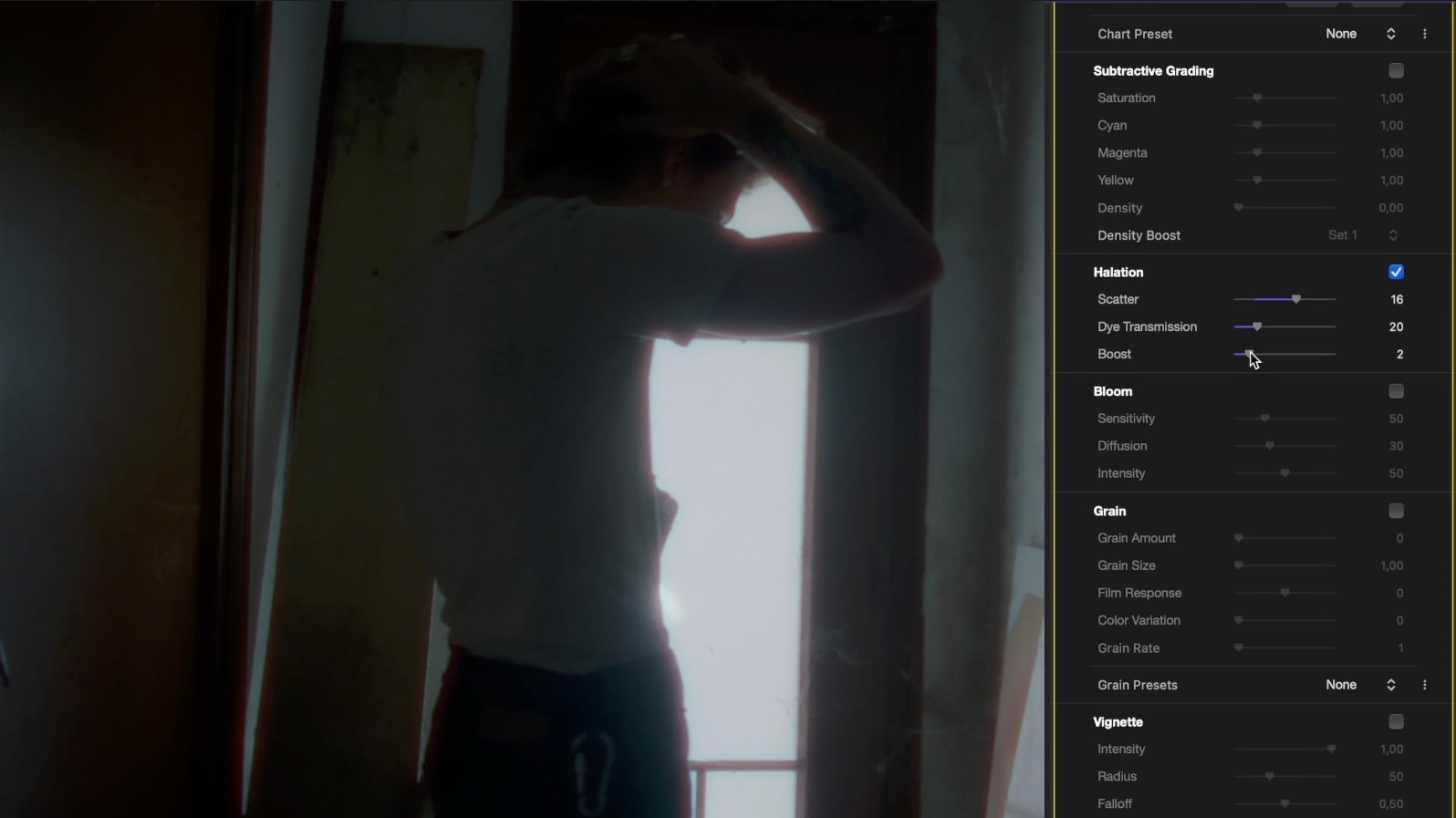
Here’s another example, where we have a backlit subject in direct sunlight. Increasing the halation strength and spread softens the harsh contrast and gives the image a more dreamy, filmic quality.
Halation vs Digital Bloom
You might be wondering: how is halation different from digital bloom? While both effects deal with highlights, they work very differently. Bloom creates a soft, diffused glow that affects the entire image, whereas halation is much more subtle and specific to film stock, affecting only the highlights and producing that characteristic red fringe.
Conclusion
Film halation brings an authentic and organic touch to your footage, letting you emulate the natural imperfections of traditional film. Combine it with subtractive grading for a full cinematic experience. Be sure to subscribe to catch our next video, where we’ll take a closer look at film bloom, another essential tool for adding a soft, vintage feel to your images.